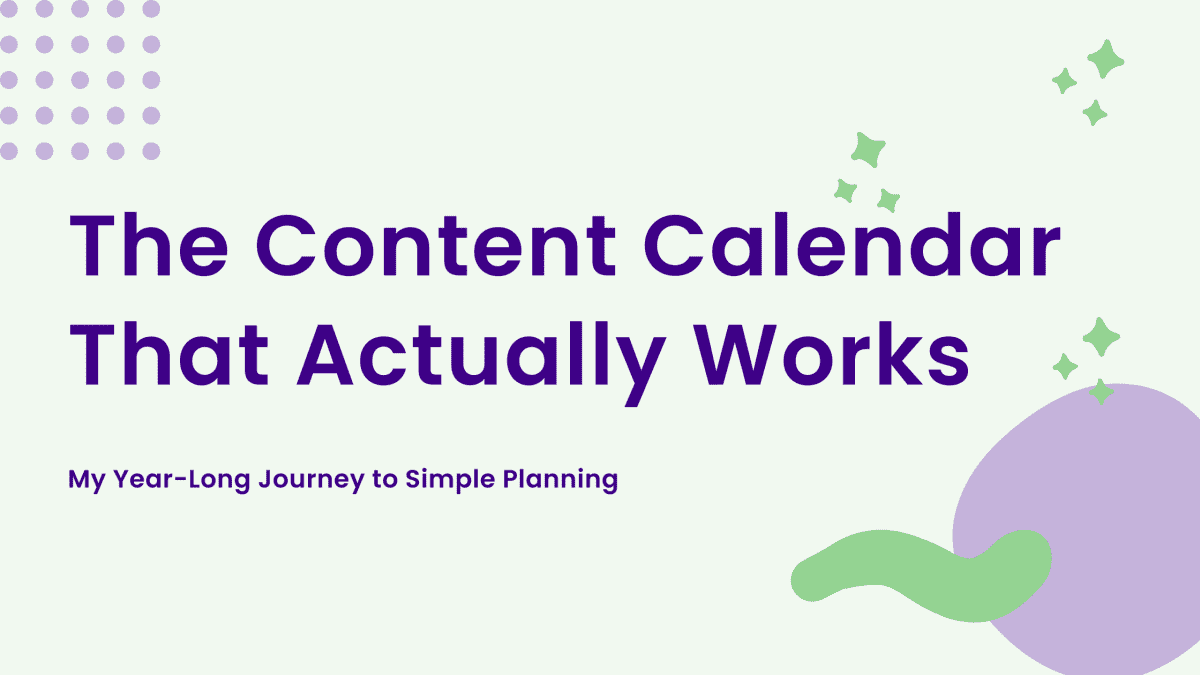The Content Calendar That Actually Works: My Year-Long Journey to Simple Planning
I’ll be honest with you. For the longest time, I felt like I was drowning in my own content planning. I just couldn’t find a content calendar that worked for me.
You know that feeling, right? You’re scrolling through beautiful content planners online, downloading templates that promise to revolutionise your social media strategy, only to find yourself more confused than when you started. Some had so many columns and categories that I spent more time trying to figure out what information went where than actually planning content. Others were so basic that I found myself typing the same information and ideas over and over again.
The breaking point came when I realised I was creating duplicate content without even knowing it. I was overwhelmed, scattered, and honestly questioning whether I was cut out for this whole social media thing. As someone who transitioned from teaching into marketing, I knew organisation was supposed to be my strength. But somehow, content planning had become my biggest challenge. That’s when I decided to do what any former teacher would do: create my own solution.
Why I Had to Build My Own Content Calendar Template
After a year of trying different systems and feeling frustrated, I sat down and really thought about what I needed in a Content Calendar. Not what the fancy planners told me I should need, but what would help me simplify my process, connect with my audience authentically, and help my business thrive.
I wanted something that would:
- Keep all my essential information in one place without overwhelming me
- Prevent me from duplicating content
- Help me track what was working and what wasn’t
- Be flexible enough to work for any platform or content type
- Save me time instead of adding more work to my day
So, I rolled up my sleeves and spent a few hours learning some new Spreadsheet skills (for one I had to figure out how to create dropdown menus). It was a learning experience, but that’s part of growing a business, isn’t it?
What Makes This Template Different
The magic is in its simplicity. This isn’t about having every possible data point or the prettiest design. It’s about having exactly what you need to stay organised and confident in your content strategy.
Here’s what I included and why:
- Dropdown Options:
Instead of typing the same content types or performance metrics repeatedly, quick selections keep everything consistent and save precious time. - Status Tracking:
Knowing whether content is just an idea, in progress, scheduled, or published helps you see exactly where you stand at any moment. - Performance Results:
A simple space to note what worked well, so you can replicate successful content without guessing. - Flexible Structure:
No predetermined posting schedules or rigid requirements. Your business rhythm might be different from mine, and that’s perfectly fine.
The best part? It works for any type of content on any platform. Whether you’re planning Instagram posts, LinkedIn articles, blog content, or email newsletters, this template adapts to your needs.
Why Content Planning Actually Matters (Beyond Just Being Organised)
I know planning can feel restrictive, especially when you’re used to posting spontaneously. But here’s what I’ve learned: good planning actually gives you more freedom, not less.
- Consistency Becomes Effortless: When you can see your content laid out, maintaining a regular posting schedule happens naturally. Your audience knows they can count on hearing from you.
- Content Flow Develops Naturally: Planning helps you spot opportunities to create content series or themes that build on each other, creating a more cohesive experience for your followers.
- Bulk Creation Saves Your Sanity: Instead of scrambling for content ideas every day, you can dedicate focused time to creating multiple pieces at once. Your future self will thank you.
- You Can Actually See Your Progress: There’s something satisfying about tracking your content from idea to published post. It helps you recognise patterns in what resonates with your audience.
- Time Management Becomes Realistic: When you know what content you need to create, you can block appropriate time in your schedule instead of constantly feeling behind.
How to Make This Template Work for You
The template is designed to be your starting point, not your ending point. Here are some best practices I’ve learned:
- Update Weekly: Set aside 15-20 minutes each week to review and plan ahead. I often look at my plan on a Friday for the following week but choose whatever fits your schedule.
- Start Small: Don’t try to plan months ahead initially. Start with 1-2 weeks and build your planning muscle gradually.
- Use the Status Column: This is your friend for staying on track. Update it as you move through your content creation process.
- Note What Works: When something performs well, jot down why you think it succeeded. This builds your own personal playbook over time.
- Adapt As Needed: If you find you need additional columns or want to remove something, go for it (I won’t be offended!). This template should work for your business, not the other way around.
- Don’t Overthink It: The goal is progress, not perfection. Some weeks you’ll plan beautifully, others you’ll wing it. Both are fine.
Your Content Planning Journey Starts Here
Creating this template taught me that sometimes the best solutions come from understanding your own needs and being willing to build something that actually serves them. It doesn’t have to be complicated to be effective.
If you’ve been struggling with content planning or feeling overwhelmed by overly complex systems, I want you to know you’re not alone. The goal isn’t to create the perfect plan, it’s to create a system that helps you show up consistently and authentically for your audience.
This template has helped me move from chaos to clarity in my content strategy. It’s not revolutionary, but it works. And sometimes, that’s exactly what busy business owners need.
Ready to simplify your content planning and create a system that actually supports your business growth?
Get Your Free Content Calendar Template
Use the link here to access the Content Calendar Template (Google Sheets Version). Go to File and select ‘Make a Copy’ – you will now have full control of the template.
Or you can download a Microsoft Excel Version below. After downloading, you will need to enable editing the first time you open the file so you have full control.

Download the Free Content Calendar Template Now
Get In touch if you’d like help setting up your content planning system or developing a strategy that works for your specific business needs.
Your content planning journey doesn’t have to be overwhelming. With the right tools and approach, you can create a system that helps your business thrive while keeping your sanity intact.